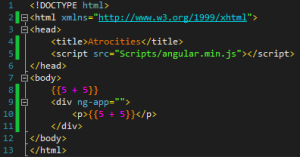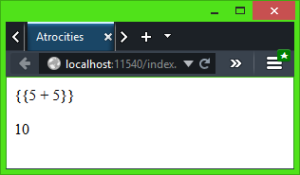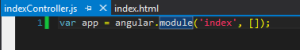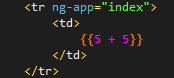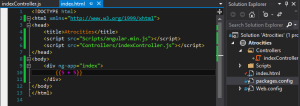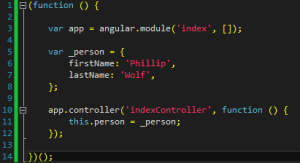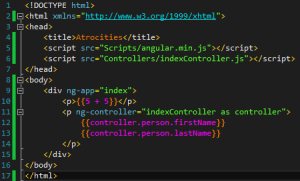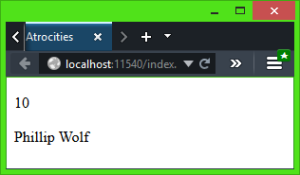Angular is a JavaScript Framework (pretty popular too) for developing web-based applications. The Angular framework is useful in creating vibrant dynamic documents instead of just static pages.
Installing/Preparing Angular
In order to begin using Angular in your HTML, you must reference angular.js or angular.min.js. In order to reference the script, you must have the script in your site’s directory. If using an IDE such as Visual Studio, you can just download the AngularJS Nuget Package which will include a butt ton of Angular related scripts. If you don’t have the ability to download via NuGet, you can just download one of the angular scripts from Angular’s web page or wherever it may be acquired from and place it in your working dir. Once the script is available, reference it with the <script src=”path\to\angular.min.js”> element.
Directives & Expressions
Angular makes use of keywords called Directives that act as markers to tell the HTML that some JavaScript is about to be ran or referenced. The first directive that will be used on any web application is called ng-app. The reason that it’ll be the first is that this tells the page when to start making use of the Angular framework. The ng-app directive can be placed virtually anywhere in the HTML as long as it’s before the attempt to do anything else with Angular. Here’s an example of using ng-app, when the expression ( Identified by the double curly braces, expressions are how values are displayed onto the page) is before the directive it’s not evaluated. When the expression is after the ng-app directive then it’s evaluated correctly.
If I wanted to, I could have just put the ng-app directive into the beginning <body> or even the <html> elements.
Modules
Modules are where the application components live. They’re basically containers for different parts of the app such as controllers and filters.
In the HTML page, you have the ability to declare the module you want to use in the ng-app directive; However, without a module defined in a .js file, nothing will be accomplished as it won’t actually reference anything. Here’s what defining a module in a .js file would look like.
The name of the module is the first parameter provided, the second parameter, the array, is for more advanced module configurations. Now that the module has been created, the ng-app directive in the HTML page can have the module set as it’s value.
Now, if the page is loaded, the expression won’t be evaluated. This is because the .js file must be referenced in the HTML before the module is able to be found correctly. It uses the same script element as the reference to the angular.min.js file. Here’s a screenie of the script reference, the ng-app directive with the module included and the expression.
You’re probably going… “What the hell is the use of the module then?”. The module doesn’t really do anything at the moment. It’s just an empty container. In order to begin making use of the module, we need to add some content to it, such as a Controller.
Controllers
Controllers are a way to handle data with values and methods which will define the apps behavior. A controller can be defined in a .js file along with a module. Here’s a controller added to the previously created module.
There’s a few alterations made to the JS file. First, it’s considered a good practice to encompass the entirety of a controller within a function. Line 1 and 14 display the containment function. Line 3 is the module created from before. Lines 5-8 create a _person object which will contain my first and last name, this object will be used in the controller. Lines 10-12 actually create the controller by using the app variable that was defined as the module, this is because the controller is a method of modules in Angular. The first parameter of the controller is it’s name, the second is a function which defines what the controller actually does. All this controller currently does is instantiates another person object equal to _person, doing so allows the object to be used in the HTML.
Now that the controller has been established, it can be used by the HTML via expressions. But first, a new directive must be used, ng-controller. ng-controller tells the HTML what the name of the controller is to be used on the page.
Line 11 shows the use of the ng-controller directive, the value provided let’s the directive know that a controller named indexController is what needs to be referenced and will be utilized in the HTML as simply controller. Line 12 and 13 show expressions utilizing the indexController… as… controller (see how that works? :P). The expressions reference the person object in the controller and each property that the object holds and displays them on-screen. Here’s the final results.
I intend to continue a line of Angular posts for the stuff that I’ve been learning and they should all build upon the previous post. Stick around if you’re interested and drop any comments if you’ve got any questions.